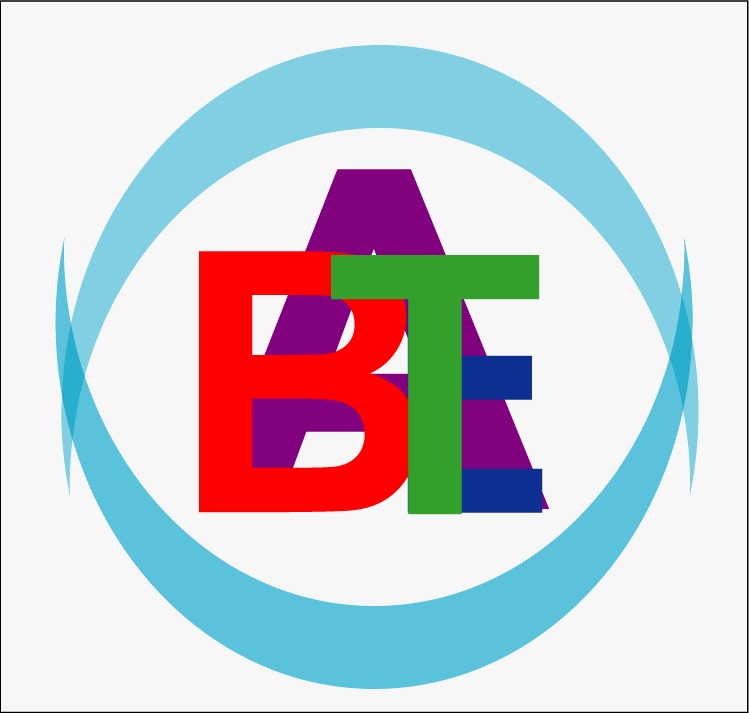Total Class : 22
Duration Per Class : 03 hours
Course Outline
Class No : 1
Introduction to SCADA
SCADA Systems
What Can SCADA Do?
How SCADA Systems Work
Where Is SCADA Used?
What’s The Value of SCADA?
An Example of a SCADA
Class No : 2
SCADA System Components
Hardware Architecture
Software Architecture
Class No : 3
SCADA Network Components
Communication infrastructure and methods
Communications Media and Signal
Most Important Components of the SCADA System
Class No : 4
SCADA Communication System
The Field bus/Mod bus Architecture
Ethernet and IP Protocols
RS-485 Bus Architecture Features
Communications Wiring Configurations
Class No : 5
Industrial Control Systems (ICS)
Human Machine Interface (HMI)
Class No : 5
Analog Interfaces and Instrument Concept
SCADA Operations and Maintenance
SCADA Commissioning of the system
Class No : 7
Software Architecture
SCADA Software Installation Statement
“Install King View Drivers” to install the I/O drivers on your PC.
“Install Key Driver” to install the hardware key driver, if you have one.
Class No : 8
Create a new project
To know King SCADA
Create a solution
Create a new project
Class No : 9
Connect with I/O device (IO Server)
Build a project
Connect King SCADA and IO Server
Create tags (data model)
Class No : 10
Graphic System
Graphy Editor (Development Environment)
Scripting
Animation
Class No : 11
Extension elements (X-Y Curve, Trend curves, Alarm Windows, etc.)
Zoom in development environment and run time
Class No : 12
Genius
Genius feature
How to make genius
Class No : 13
Graphic Model
Class No : 14
History and Alarm
Class No : 15
OPC Device
Class No : 16
Report
Class No : 17
Redundancy
Redundancy solution
Redundancy configuration
Class No : 18
Access database (SQL)
Class No : 19
King View for Internet
Class No : 20
Network
Class No : 21
Web Publishing
Class No : 22
Security and User management